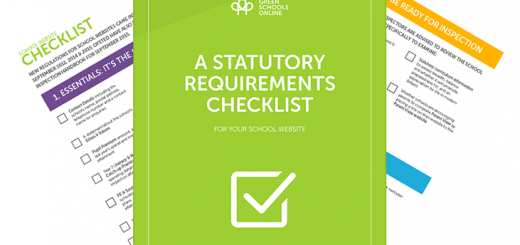Welcome back!
Here’s a few quick things you might find useful to check on your school website at the start of term:
1) Log in
When I return from holiday I often look at the log in screen on my PC in a blind panic. Just what was the password?
So even if you don’t need to, a good start would be to check you can still remember how to log into the Content Management System (CMS). If you’ve forgotten your password you can click the link to receive an email reminder. If you need a reminder of how to edit something you can use the resources in the ‘Help’ section of the CMS or contact us.
2) Welcome back note
Why not pen a quick news item to welcome everyone back? Talk about all the things there are to look forward to this term and share any exciting news from the holidays.
3) Diary dates
If you haven’t already it would be useful to add in any key dates for the term so they will appear across the website in your diary date panels if you have them set up – as well as in your mobile app if you have one. Some parents prefer to have a full list they can download and print so be sure to add a pdf or Word version too.
4) Statutory content
Have you added a register of interests of the school Governors?
From 1 September 2015 this is a statutory requirement.
Have a quick scan of the summary in this
previous post and double check you’ve got everything covered.
5) Other
Open Days – make sure details are prominently displayed
Exam Results – create a page or news item to highlight exam successes
Staff/Governor lists – are they up to date?
Have a great term and don’t forget if you need any help with your school website please just get in touch.