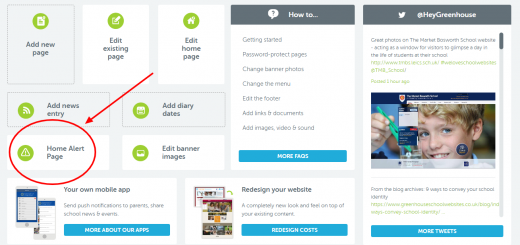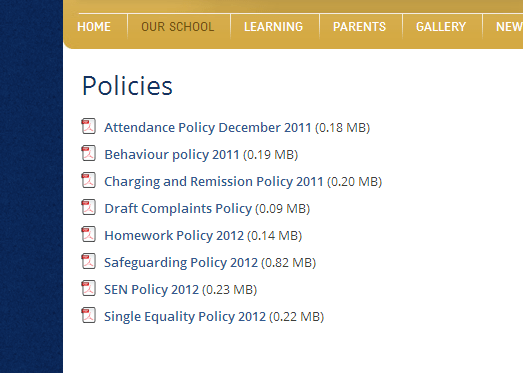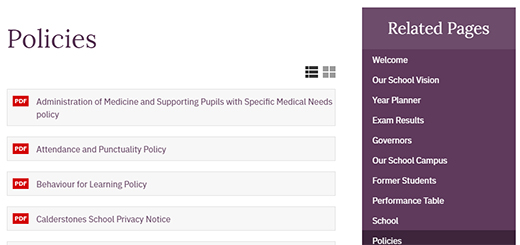Make your school website the place to go for urgent or important news
We have, unfortunately, the potential coming up for some school closures which we would not normally expect. We have no desire to be part of any OTT panic around this but it does raise the interesting question of what schools will do in situations like this and how they will communicate their plans. Schools websites are obviously a great place for school closure information; they can also be the best place for people to go for common sense updates, without all the sensationalism of the tabloid press!
School Closure
Whatever happens in the coming weeks and months, there are reasons for closure and contingency plans which crop up all the time – snow days being the most common – which may involve just your school (pipes burst or a power cut) or affect a whole area (recent flooding for example) or all schools. Not all reasons are emergencies – being shut to be a polling station for example – but there are always parents (and even sometimes staff) who will panic on the day in case they got the day wrong or the arrangements wrong. Sometimes the school is open but not all buildings are, for example. There will also be days when you are not shut but that lots of people will visit your school website to find out if you are open. Again, snow days are the most common but also generally people check such information after storms and other reasons they may have seen on the local or national news.
The school website is the perfect place to keep parents informed of whether the school is open or not, but this can cause some issues as the website traffic you receive on these days is a lot higher than on any normal day. And usually, everyone visits the website straight after they wake up so they can see if it is worth getting dressed or not! That means loads of website ‘hits’ all at the same time. This can cause even the most secure and professional websites (like ours!) to crash or load slowly. It just isn’t the kind of website traffic we would expect usually.
Home Page Alert
To stop this happening, and to help you ensure everyone gets the message they need from your website so saving you from calling around or taking an influx of calls to the office, we have a special Home Page Alert functionality. This creates an alert over your usual homepage to pass on the most important message. This will work even in cases of large visitor numbers to your website so it is ideal for snow days and the like. This help guide shows you how to set it up. Anyone with access to the CMS of your Greenhouse Schools website can set this up from anywhere with internet access. This means you can create this as soon as the decision to close the school has been made. Also, it won’t cost you a penny extra!

Home Page Pop-Up Window
Another option for adding news items in a prominent way on your website is the Home Page Popup. This is similar to a Home Page alert but is mostly used for less emergency-related items such as alerting visitors to an upcoming Open Day date, a recent Ofsted result, or exam timetables. You can add links to further information on the site but the pop-up window ensures the message is clear and visitors can click the X on the message to clear it once they have read the information. This helpful guide shows you how to set up the Home Page Pop-up window.

News Items
If you prefer not to use pop up windows or Home Page Alerts you can use the standard news item feature to add information to your website. You can view our news item tutorial here.
Whichever option you choose, and you may choose different options for different situations, it is a good idea to have a plan in place which is shared with all leaders and staff who need to be kept in the loop. You can also include this in a policy or information page on the website so that parents always know what to expect in each case. If they know that in the event of school closure you will add a popup window, for example, then it stops them trying to search fruitlessly elsewhere on the website for information if they are not sure. A clear contingency plan for all potential occurrences ensures good communication across the school – for staff, parents, and pupils.
Make sure you know who will make the decision, who they will cascade information to, and who will be in charge of updating the website in that case. It is useful to have a second person who can do updates too in case the first person is unable to for any reason – snow days can cause power cuts and internet outages as well so good preparation is key!